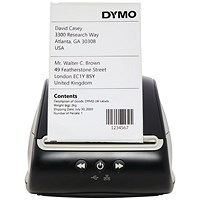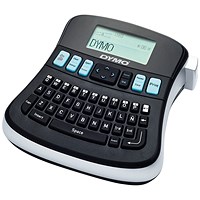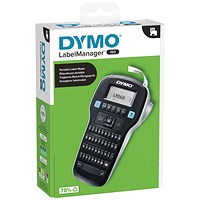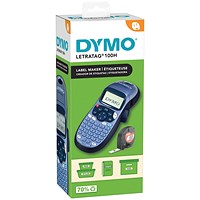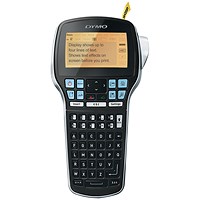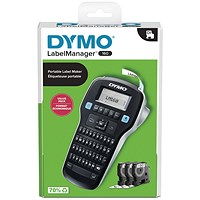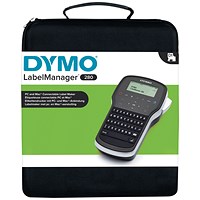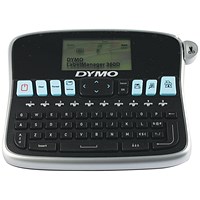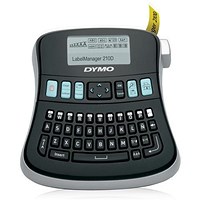Dymo Label Printers - the benefits
Dymo label printers are lightweight gadgets which take the hassle out of printing labels of all types; address and shipping labels, file and folder labels, barcode labels, name badges and more.
There are different types of Dymo label printers to suit your requirements and also your pocket.
Among the best-selling ones are the LabelWriter 450 series which provide fast printing solutions for busy environments (the LabelWriter 450 Turbo has an output of 71 labels per minute, for example).
Apart from speed, Dymo label printers offer further advantages:
- You don’t need to struggle with sheets of labels or use a desktop printer
- You can easily print precise quantities of labels
- Some Dymo label printers use thermal printing technology, so you don’t have to buy expensive printer ink or toner.
- With many models, including the LabelWriter 450, you connect the machine to your PC or Mac with a USB cable, and you’re ready to print labels directly from Microsoft Word or Outlook, QuickBooks, CardScan, Mac Address Book and other programs (check product specifications to see which label printers work like this)
- Some Dymo label printers have their own Qwerty keyboards so that you can use them on the go (this can be useful in busy mail rooms)
- Some offer a ‘sleep’ mode to save energy and most have multiple-language settings
- The heavy duty LabelWriter 4XL accommodates the entire range of LabelWriter labels for maximum flexibility, including large-format labels (for other models, check product details for label sizes).
To see the LabelWriter 450 Turbo in operation, click here.