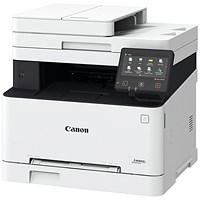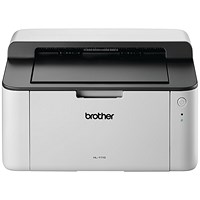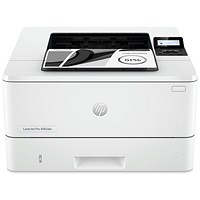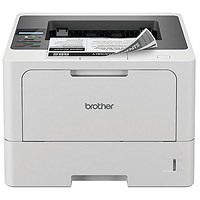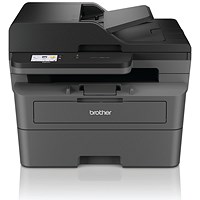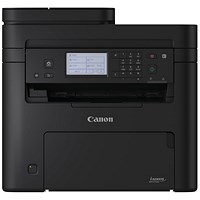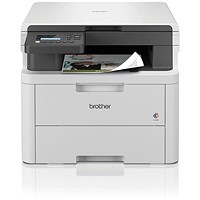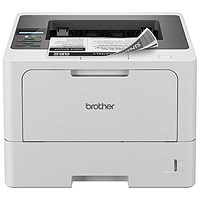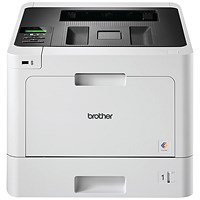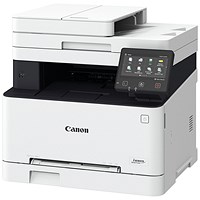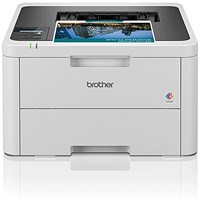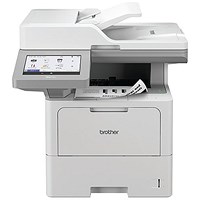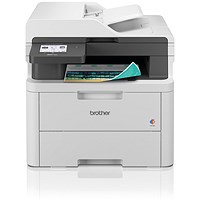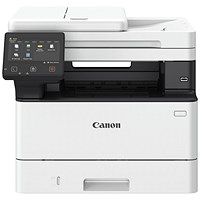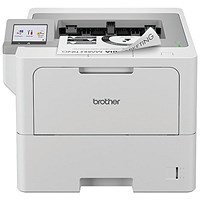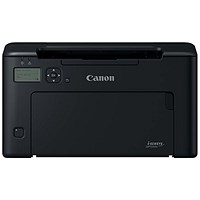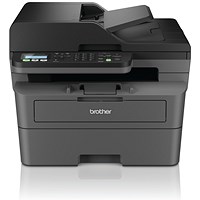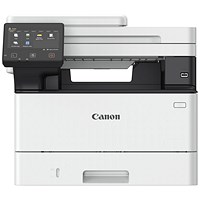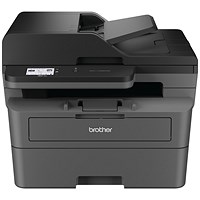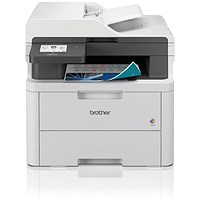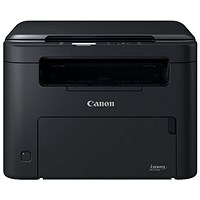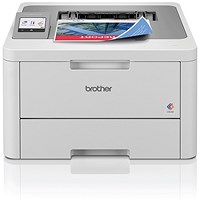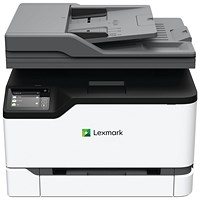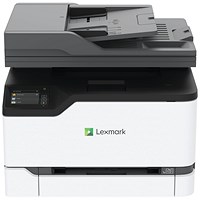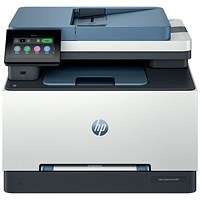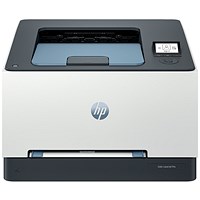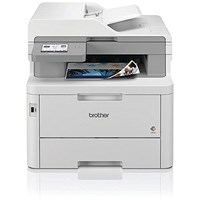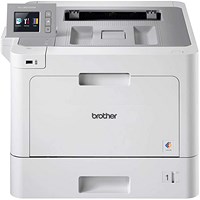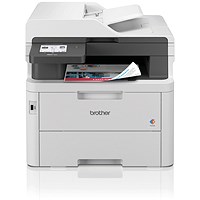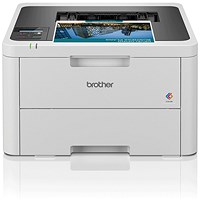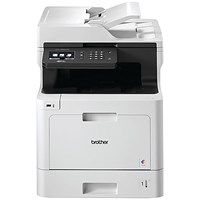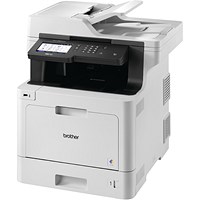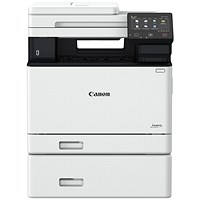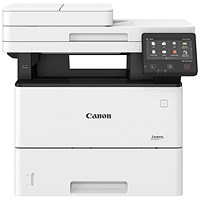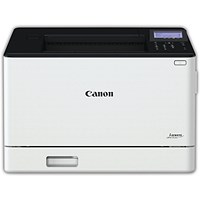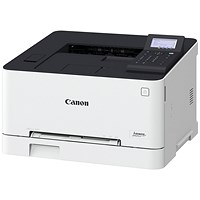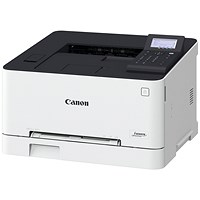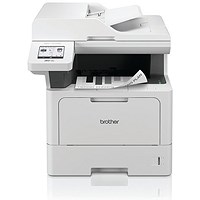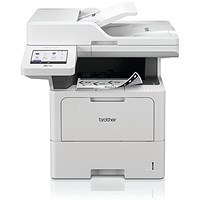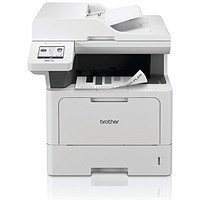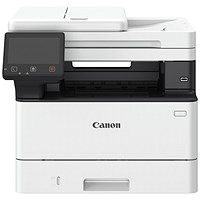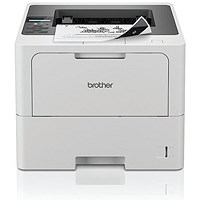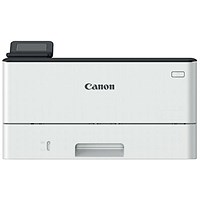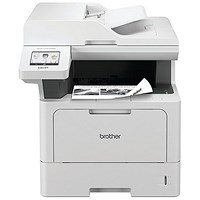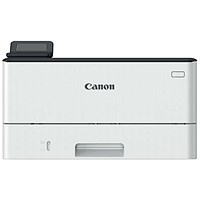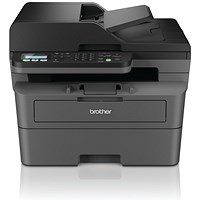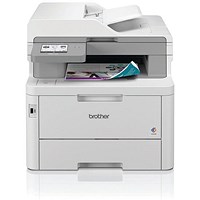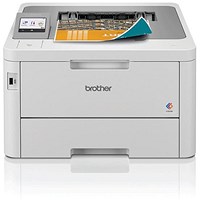Laser printers - a guide
A laser printer is a type of printer which can produce high-quality text documents at speed. As the name suggests, a laser printer uses a laser beam.
The beam scans back and forth across a drum inside the printer, forming a distinct pattern of static electricity. The electricity attracts a type of powdered ink known as “toner” and this toner is then fused to the page as printed text.
Laser printers used to be a highly expensive option, but their price has fallen in recent years, making them an affordable option for many home offices and small businesses.
For a busy office, a laser printer is essential. It provides the highest quality results for text documents, the fastest speeds, and it’s usually more economical than inkjet printing on a page-by-page basis.
Here are some points to consider when choosing a laser printer:
- First of all, consider the type of documents you want to print. Is colour printing important, or will monochrome suffice?
- What are your paper-handling requirements? Most printers handle paper up to A4 size, but certain models will print on A3 paper too. If the printer has a multi-purpose tray then it will be able to print on to envelopes and thick paper, but you’ll need to check the weight of the paper that it can handle (in gsm) and the number of envelopes that can be loaded.
- Will you need a multi-functional printer? Some printers can also scan documents and send or receive faxes. You may want additional functions like scanning to USB sticks and network locations, and perhaps the option to print and scan using Cloud-based apps. You need to check product specifications carefully to ensure you get the functions you require.
- Consider your connectivity requirements. USB is standard on all printers, but for an office environment, you’ll probably need Ethernet, so that you can plug the printer in to your network router and share it with your office colleagues. Look for wireless connectivity if you want to use your wireless network instead and look for Wi-Fi Direct capability if you want to give mobile devices the ability to communicate with the printer directly. Check that the printer is compatible with all of the Apple or android devices that will require access in your office.
- Compare the costs of running various laser printers. These costs include the price of replacement toner, the yield of the toner (the number of pages it will print) and other consumables like fuser or drum units. Some modern printers only have one consumable, which is the toner.
- Laser printers can be noisy, so consider the ratings in decibels.
- Think of energy savings. Check out the power-saving modes on different models and how much power is used when printing.
- If you’ll be doing a high volume of printing, look at the duty cycle rating (the number of pages that can be printed in a month).
- Laser printers are not recommended for printing high quality photographs.
To find out more about the laser printing process, visit Wikipedia.