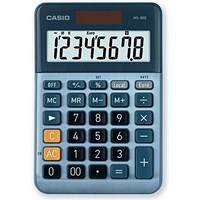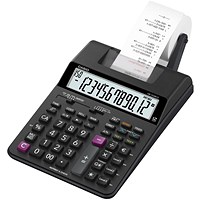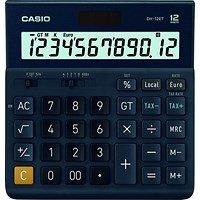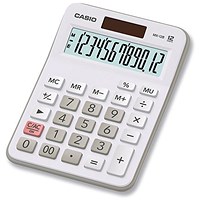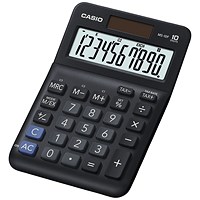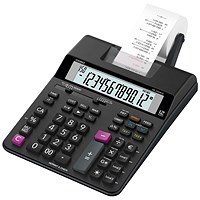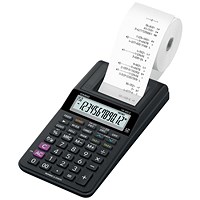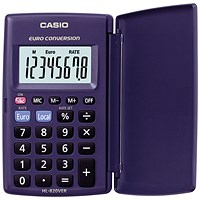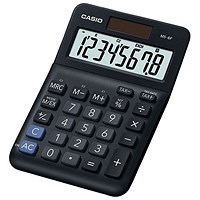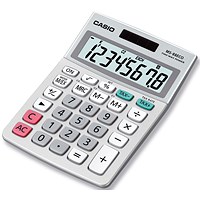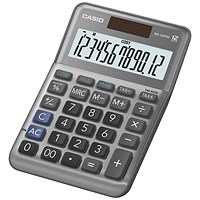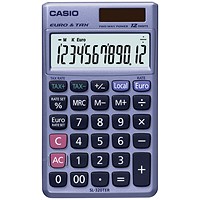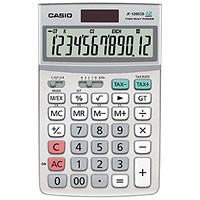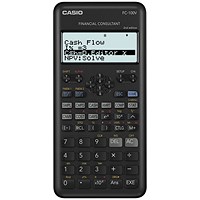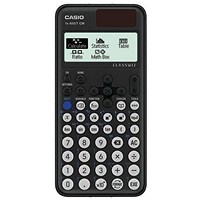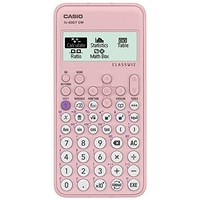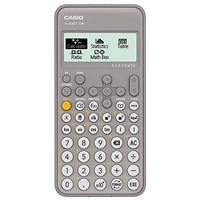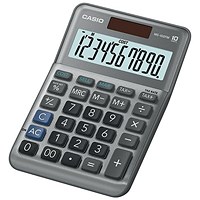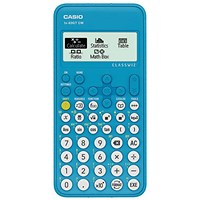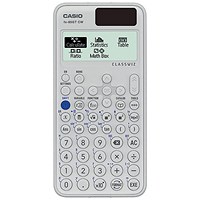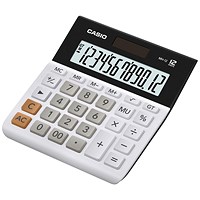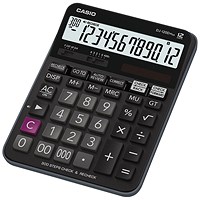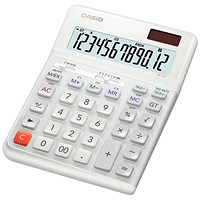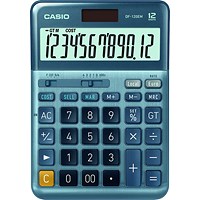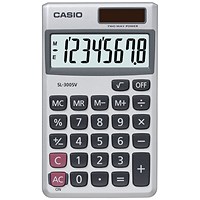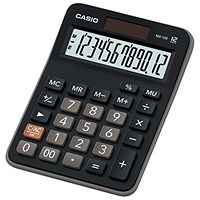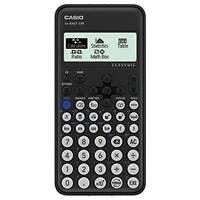Casio calculators: a buying guide
Casio calculators are a top brand, and the company manufactures a wide range of gadgets to make your mathematical, scientific and financial calculations a cinch.
Casio calculators can be divided into 5 categories
Basic calculators are for general purpose, everyday use and relatively simple mathematics. They are small, very portable, and inexpensive. The screens can be quite small and may not be ideal for people with poor eyesight, but they are good for younger children and busy people on the go. Some are small enough to fit into a wallet or purse.
Desktop calculators are often a little larger and more robust. They tend to have larger displays and additional features compared with basic calculators
Fraction and scientific calculators are ideal for maths and science students, and some professional use them too. They are designed to be user-friendly and intuitive. To learn how to use a scientific calculator, watch this video
Graphing calculators are almost like mini-computers, offering compact graphing power for all educational and professional needs. They have large screens to display graphs, 3D vectors, etc. Graphing calculators are used by advanced maths and science students and engineering and science professionals. These Casio calculators have a large memory and can store a variety of formulas and programmes.
Printing calculators provide printed records of calculations, and are most often used for keeping financial records. They are superfast and convenient and are sometimes knows as ‘adding machines’.
Tips for buying your Casio calculator
- Students are advised to check with their teacher or lecturer about the type of calculator and specific functions required for their coursework.
- When shopping for a scientific calculator, look for one with at least a two- line screen and make sure it has an alpha-numeric keyboard.
- Some printing calculators have special functions such as tax calculation, loan calculation, currency exchange, and cost/sell/margin options but some models do not have these functions. Read the product descriptions carefully.
- Speed is something to consider if you’ll be entering in a long series of numbers.
- Calculator displays come in fixed, angled, and adjustable positions. You may find that an angled or adjustable display is easier to read.
- Some calculators are programmable, and you may wish to consider how much memory they offer.
- When purchasing a calculator, notice what’s included with it. A rechargeable battery, software, case, and USB cable may be included in the package.